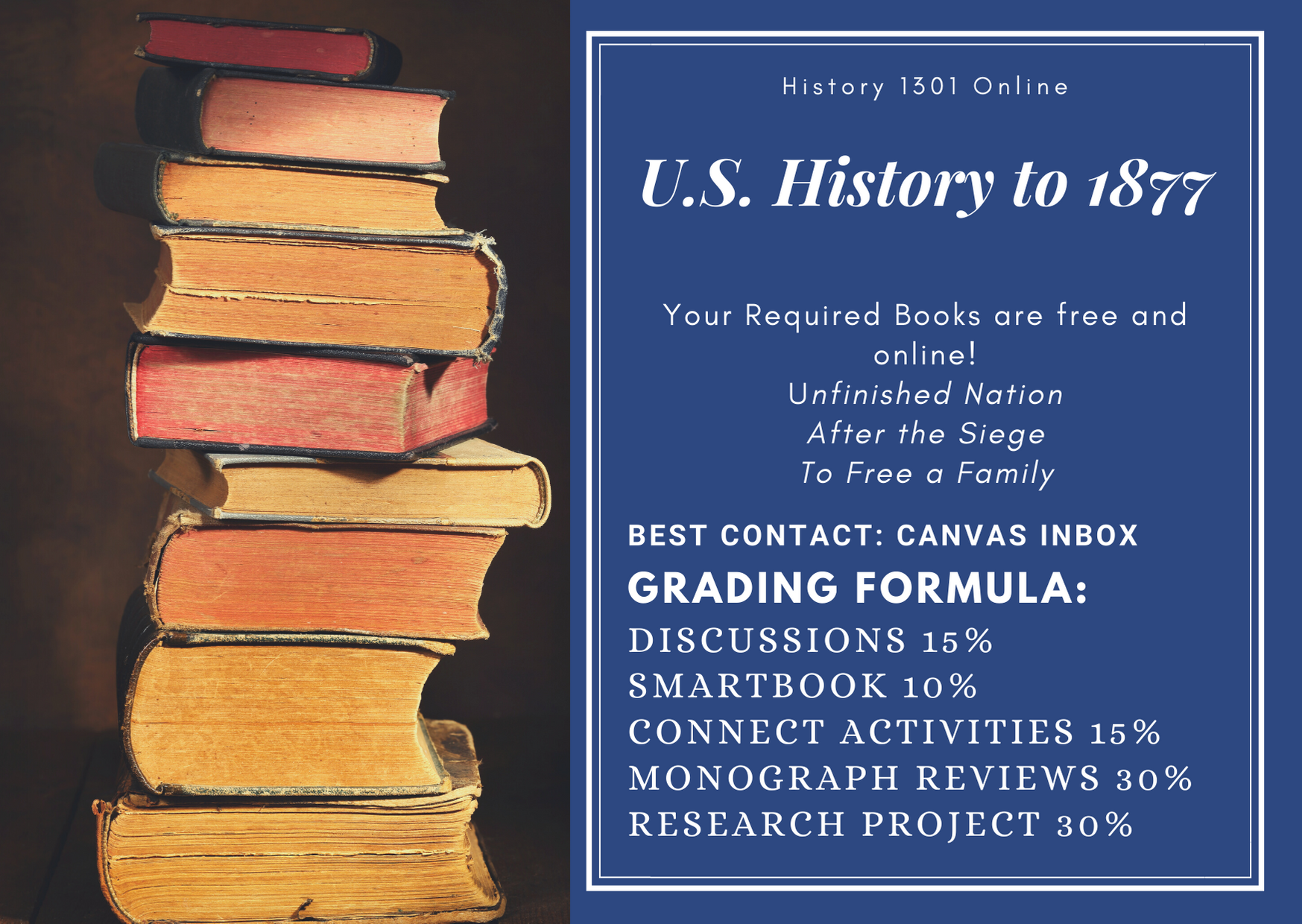Easy Decor for LMS
Use Canva to create graphics to beautify your online course shells.
If you’re not familiar with Canva, it’s a free graphic design website with thousands of free templates. If will make you feel like a graphic designer, even though you can do it with no pre-existing skills. The Canva Design School has a number of tutorials on how to get started. You can even request a Canva for Education account, which gives you access to the premium features for free.
I’ve made a series of graphics that I use for the shells on Canvas, the Learning Management System (LMS) we use. Below are some examples. The captions indicate how I used them in Canvas and the size template I used to create them.
Course Image - Business Card size
Syllabus Snapshot - Flyer (I put this on the Syllabus page. I then link to a PDF of the full syllabus.)
Button - Custom Dimensions 530 x 160 (I put this on the front page and link to the Start Here module in the shell)
Introductory Discussion - Resume (I use this as a quick way to introduce myself)