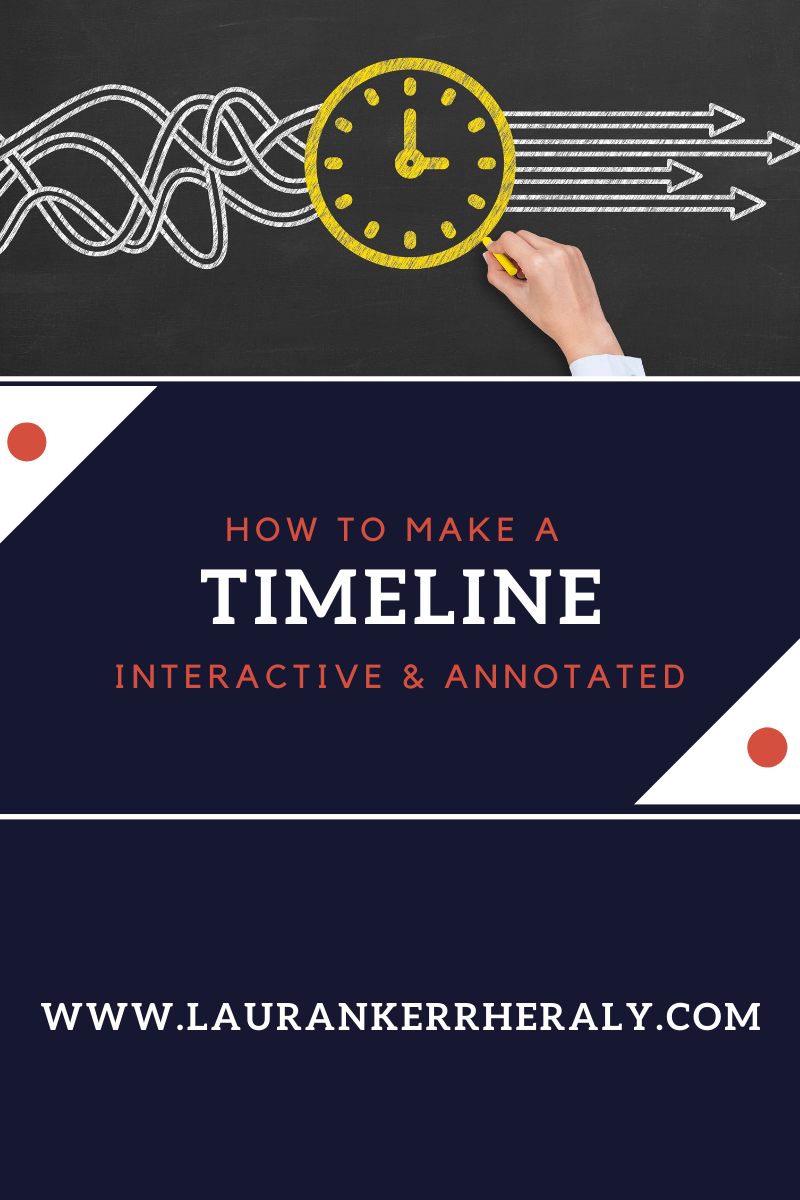Timeline Assignment
An annotated timeline instead of a research essay.
I’m always looking for alternative assignments. I want to be able to meet objectives like finding scholarly sources, interpreting primary sources, and providing analysis through writing. But, I’m pretty sick of reading research papers.
At the American Historical Association meeting in New York City in January 2012, Dr. Maureen MacLeod shared how she has her online students create a research-based timeline. I took detailed notes, which I left in my office when I fled for (from?) COVID. So, I emailed her and she was kind enough to send me instructions, examples, and tips on how she makes it work.
Here’s the example I made:
Doesn’t it look cool?
It’s made with Knight Lab, a project of Northwestern University.
Here’s are the steps I gave students for the assignment:
STEP 1 – Pick a topic. I provided a list but did not require that they chose from the list.
STEP 2 – Access the tech. Make sure they sign up for Google Sheets, Flickr (best for images), and
STEP 3 - View the library tutorial. I asked our librarian to do a live, virtual session about finding scholarly sources and using Chicago citations. I recorded it for those who could not attend.
STEP 4 – Create a bibliography. I require a minimum of five (5) sources: At least two of these need to be journal articles. At least one needs to be a primary source. The others can be e-books or academic, peer-reviewed websites.
STEP 5 – Start your spreadsheet. Knightlab has created a detailed spreadsheet template. Follow the instructions to download the spreadsheet.
STEP 6 - Organize your slides. I require at least 10 slides. Choose which events or specific items you want to highlight within your topic. Put your slide titles in the spreadsheet.
STEP 7 – Do a test. Dr. MacLeod suggested requiring that they turn in two published slides simply to be sure they followed the instructions and knew how to use the software. Follow the instructions to publish.
STEP 8 - Write your paragraphs. Each slide needs 100 – 300 words. Use your sources to get your information and cite your sources properly in your spreadsheet.
STEP 9 – Complete your spreadsheet. Double-check the instructions to make sure all your information and cells in the spreadsheet are correct.
STEP 10 – Publish your spreadsheet. Follow the instructions on how to publish your spreadsheet. Et voilà, the timeline will be online!
STEP 11 – Submit your Timeline. Students copied and pasted their shared link to the LMS assignment along with the spreadsheet (so I could check sources).
I really enjoyed this assignment! Students were proud of themselves for creating something so cool. While most of them figured it out without a hitch, there were some who needed more assistance. I did that through virtual office hours, for the most part.
Knight Lab has a lot of other projects like comparison frames, story maps, and scenes that would be fun to try as well.